Variable Data Guide
Variable data printing allows you to add adjustable elements such as text, graphics, and images that can be customized from one tag to the next.
These prints are produced without slowing the printing process by drawing content from an excel file as well as image files. Set yourself apart with tags that highlight the importance of your participants.
When you’re ready, use our custom order form to place your order.
Spreadsheet Setup
To add variable information to your card designs, you will need to submit an excel file as well as any other files (such as photography, logos, or bar code numbers) that are meant to be displayed on the tag.
If you have multiple tag size orders with separate data, create a separate excel file for each tag size (we prefer this to having content in separate excel tabs). For instance, if you are ordering 4 x 5 tags and 3 x 5 tags both with variable data, submit two excel files, one for the 4 x 5 and one for the 3 x 5.

Organizing Information
To avoid errors in the process, please set up your spreadsheet according to the example below. Note that you can click the image to view it at a larger size.
Basic Instructions:
- Your first column should be a counter that indicates the number of tags. Each row should contain content for one tag only.
- A column should be made for each separate line of content in your design. If you want the first name and last name of a person on two separate lines on your tag design, put the first name in one column and the last name in a another column.
- If you want blank cards that you can fill in on the day of your event, extend the counter for however many blanks and leave the content to the right blank.
For example: If you are ordering 15 tags, and 3 of them are blank, then enter 1 through fifteen into the counter area and leave the last three rows blank.
Names and Text Content
When it comes to text content, the most important thing is to spell and write each name exactly as you want it printed on the tag. The number of spaces, capitalization, and name will be printed exactly as you enter them.
For best results, follow these guidelines:
- Any content you put in the excel file will be added to the cards as is. For example, if you want a first name to be in all caps, type it in all caps into the file JONATHAN.
- Create a separate column for each line of content on your tag.
- If your tag is displaying a first name, last name, and job title, each on a separate line, then you should have a column for the first name, a column for the last name, and a column for the job title.
- The longest line of text in any columns dictates the size of the type for that content on all tags. Our printer will print the names at the largest allowable font size for the name.
- It is generally preferable to place names on two separate lines. This allows for the use of distinct font styles at larger sizes.
- Long names or bits of text can be separated out to an additional column to create an extra line just for that particular tag. Leave this column blank for the other tags. This will allow only the longest of names to adjust style.
- For best legibility, avoid having more than 50 characters in a line of text. For larger typeface sizes, keep your character count closer to 20.
Duplicate and Blank Tags
If you have multiple tags that you want to have the same information, then repeats that content on multiple rows. If you are ordering three tags with the name John Smith on them, then you should have three rows with John Smiths content in them.
For duplicate tags:
- Copy all the info from the row to be copied (other than the counter number) and paste it onto anothre row. If you plan to have three tags, then there should be three rows with the same information.
For blank tags:
- Blank tags should be included in the total count. If you want 15 blank tags, then you should have 15 counter numbers with blank information next to them. Leave any information you want printed on the tag on the tag. FOr instance, if you don’t want a name on the tag, but you want the a title such as “athlete”, the only content that should be in that counter row is the counter number and the word athlete in the relevant column.
Photos and Graphics
Adding photos is a great way to engage your participants and it adds a bit of security to your event.
When gathering photos from participants, it can be challenging to get consistent imagery, use the guidelines below to get the best results:
- All photos should be submitted as JPEGS and should be at least 2 x 2in in size.
- Images of participants should be in the center of the image. This expedites the cropping process and ensures no one is oddly cropped in printing.
- The list of photo filenames should be in its own column in your excel document.
- The file name of the photo needs to match the excel field exactly. This includes the extensions (.jpg, .JPG) and case format (caps or lower).
Need help gathering your data? Contact Us
Ready to place your order? Request a Custom Order